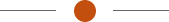|
Shopping payment steps
Browse products on the shopping platform, click on "Buy Now" or "Add to Cart", and then enter the checkout page. 1. Choose a payment method On the payment page, select "Offline Remittance" as the payment method. 2. Jump to the bank account page After using online banking or other payment methods for remittance, take a screenshot and notify the administrator. 3. Confirm payment results After successful payment, Alipay will display a successful payment prompt, and the order status of the shopping platform will also be updated to "Paid".
|